Building the Grid Editor Tool for Unity

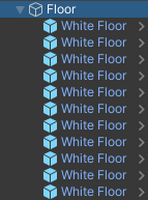
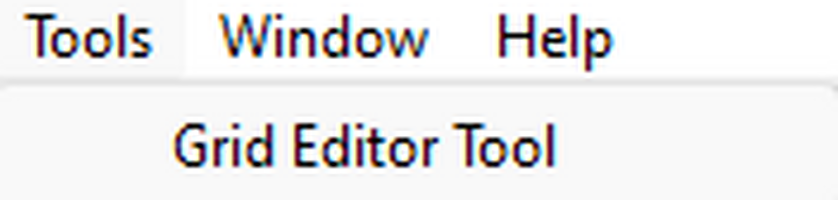
**Introduction**
The Grid Editor Tool was created to provide an intuitive, time-saving solution for placing and managing prefabs in grid-based games. As a game developer, I often found myself manually snapping objects to a grid, a tedious and error-prone process. This tool aims to solve that problem and streamline level design for projects utilizing Unity's systems.
**Development Journey**
1. **Defining the Scope**
The first step was to identify the key features the tool needed:
- - Simple prefab placement and deletion directly in the Scene view.
- - Compatibility with Unity's systems for seamless integration.
- - Undo functionality to allow for experimentation and corrections.
- - A lightweight, beginner-friendly interface.
These requirements set the foundation for the tool's functionality.
2. **Building the Editor Window**
The custom Editor Window serves as the selecting grids, prefabs, and optional parent objects. Using Unity's API, I created an interface that:
- - Allows users to choose a grid, prefab, and parent object.
- - Displays clear instructions for usage.
- - Provides a button to clear all placed prefabs with one click.
The goal was to keep the UI clean and self-explanatory, minimizing any learning curve.
3. **Scene Interaction** OnSceneGUI This was the most challenging part. Handling mouse events in the Scene view required:
- - Capturing mouse clicks to detect grid cells under the cursor.
- - Calculating the exact cell positions using Unity's grid utilities.
- - Adding logic for placing or deleting prefabs based on the mouse button pressed.
Debugging this feature was tricky, as the grid calculations needed to be precise for the tool to feel intuitive.
4. **Prefab Placement and Management**
Prefab management was another core focus. I implemented:
- - A system to check if a prefab already exists at a given grid cell to prevent duplicates.
- - Automatic parenting of prefabs to a specified parent object or a default "Placed Prefabs" container.
- - Tracking all placed prefabs in a list for easy cleanup and Undo support.
This ensured that users could work on their scenes with confidence and organization.
5. **Visualizing the Grid**
To enhance user experience, I added a grid visualization feature using Unity's gizmo class. This displays the grid's cells as wireframe boxes in the Scene view, helping users see where their prefabs will be placed.
6. **Adding Undo Support**
Undo functionality is critical in editor tools. Using Unity's API, I ensured that every placement and deletion could be undone, allowing easy iteration on level design without the fear of making irreversible mistakes.
If you have feedback or ideas for future features, feel free to share them. Happy level designing!
Files
Get Grid Editor for Unity
Grid Editor for Unity
Streamline Your Grid-Based Level Design in Unity!
| Status | Released |
| Category | Tool |
| Author | Lost Zealous |
| Tags | 2d-games, editor-tool, game-development, isometric-games, level-design, prefab-placement, unity-extension, workflow-tools |
Leave a comment
Log in with itch.io to leave a comment.