Grid Editor for Unity
A downloadable tool
A Custom Unity Tool for Grid-Based Level Design
Are you tired of tedious object placement while designing levels in Unity? Grid Editor Tool is here to simplify your workflow! Designed for developers working on grid-based games, this custom Unity Editor tool lets you seamlessly place, manage, and delete prefabs directly within the Scene view.
Features
- Intuitive Placement: Use left-click to place prefabs on the grid and right-click to delete them—no more manual positioning!
- Prefab Management:
- Select any prefab and place it precisely onto a grid.
- Automatically parent-placed prefabs to an optional parent object or organize them into a default "Placed Prefabs" container.
- Undo-Friendly Workflow: Full integration with Unity's Undo system allows you to revert changes effortlessly.
- Clear All Button: Instantly remove all placed prefabs from the scene with a single click.
- Customizable Grids:
Visualize and edit your level layouts with a real-time grid overlay. Compatible with Unity’s
Gridcomponents for precision and ease.
Perfect For
- Level Designers: Create 2D or isometric levels faster with precise prefab placement.
- Game Developers: Whether you're prototyping a puzzle, strategy, or platformer game, this tool saves you hours of manual adjustment.
- Grid-Based Projects: Ideal for games using tilemaps, grids, or snap-to-grid mechanics.
How to Use
- Open the tool via
Tools > Grid Editor Tool. - Select your Grid, Prefab, and optionally a Parent Object.
- Start placing and editing directly in the Scene view:
- Left-Click: Place a prefab at the clicked grid cell.
- Right-click: Delete a prefab from the clicked grid cell.
- Manage your prefabs efficiently with options to clear or undo changes.
Why Choose Grid Editor Tool?
- Time-Saving: Focus on creativity, not manual placement.
- Simple Yet Powerful: A lightweight solution that integrates seamlessly with Unity’s editor.
- Free & Open for Customization: Modify it to suit your project's needs!
Download now and supercharge your grid-based level design process!
| Status | Released |
| Category | Tool |
| Author | Lost Zealous |
| Tags | 2d-games, editor-tool, game-development, isometric-games, level-design, prefab-placement, unity-extension, workflow-tools |
Download
Download
GridEditorTool.cs 5.8 kB
Development log
- Building the Grid Editor Tool for UnityNov 19, 2024
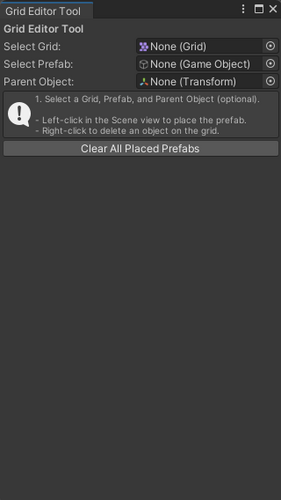
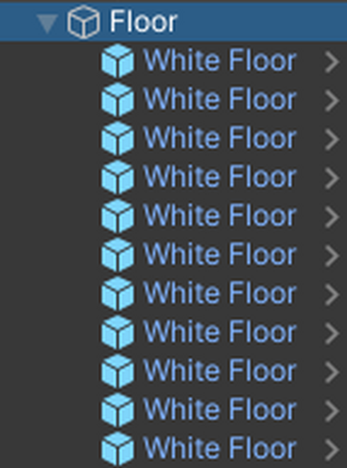
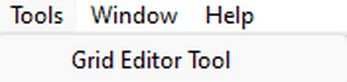
Leave a comment
Log in with itch.io to leave a comment.